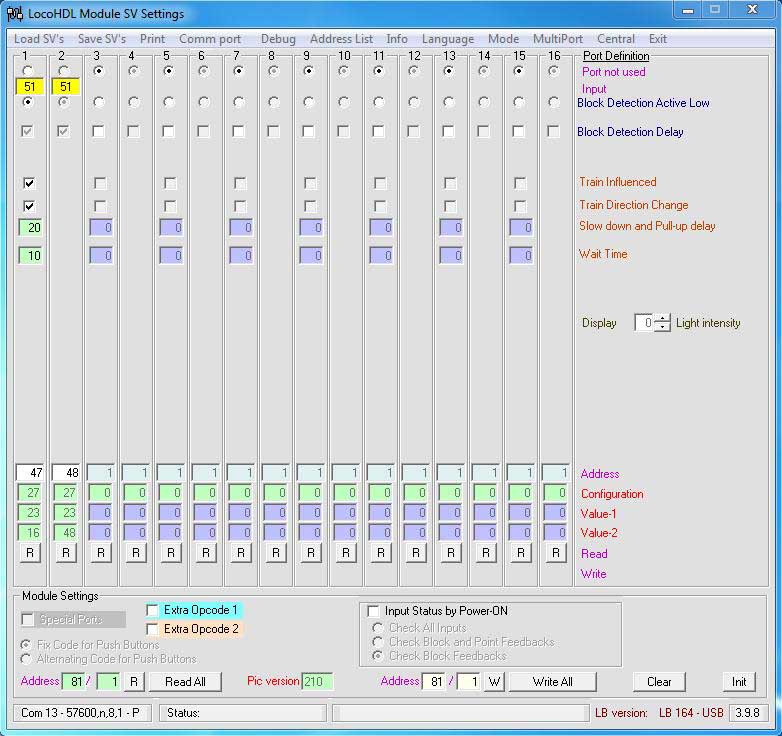LocoRCD2 and RailCom Function decoder
LocoRCD2 is a Dual Current Sensor that also read data transmitted from Train RailCom decoders. The train addresses and the occupied message gets reported on Loconet and can then be displayed on the PC or a LocoView. The LocoRCD2 also includes a possibility for train Influence, for trains who have a Railcom decoder. This may slow down the train, a stops a certain and then continue in the same or opposite direction except the corresponding signal permitting. This also allows to design with a simple shuttle service between stops for which no PC is needed.
Where to place a LocoRCD2?
- On a block where you're placing your locomotives on the layout. The locomotives will then sign up or unsubscribe.
- On a block at a transition from a zone that is not PC controlled, to a zone that is controlled by a PC with current sensors. The locomotive will then sign up and be further controlled by the PC.
- On a block in a station where you want shunting. A LocoIO with a LocoView will give you the train address on a panel than you then can select on a hand controller.
- With the train Influence systems, can you drive trains and do them stop.
![]() LocoRCD2 Documentation (version 02/02/2023)
LocoRCD2 Documentation (version 02/02/2023)
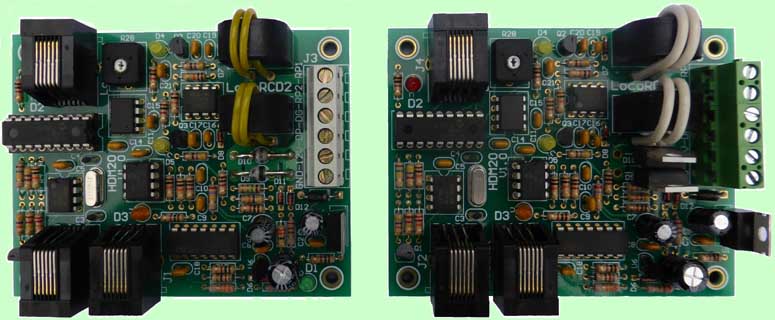
This PCB 7x9cm with code "HDM20C" for 3/3A with 2 Programmed PIC and components, can you purchase for 55 Euro
This PCB 7x9cm with code "HDM20E" for 10/18A with 2 Programmed PIC and components, can you purchase for 62 Euro
You can order at the LocoHDL WEBSHOP
Function decoder with a RailCom transmitter.
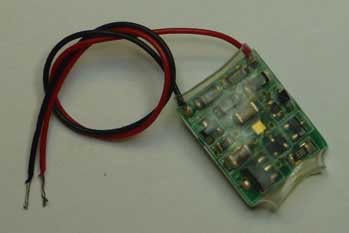
If you have a train with a decoder without a Railcom transmitter, then you can install this decoder as supplement.
You just turn the of the address of the decoder at the same address of your train, and your train wil be recognized by a Railcom receiver such as LocoRCD.
M17 does not work with train decoders that work with old motorola format.
![]() HDM17 documentation
HDM17 documentation
You can order at the LocoHDL WEBSHOP
LocoHDL configuration program Example for LocoRCD2